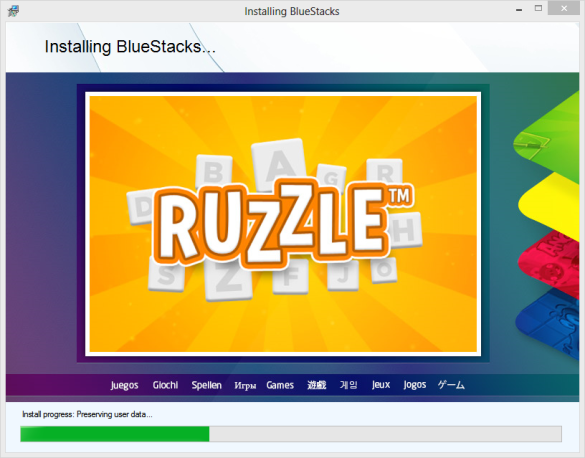La nuova versione del traveler aggiunge la possibilità di visualizzare i contatti sincronizzati con la propria casella aziendale anche con l’applicazione locale “contatti” di iOS.
Questa funzione è stata aggiunta perchè in molti casi gli utenti avevano la necessità di utilizzarla per avere una maggiore personalizzazione dei contatti e per condividerli anche con altre applicazioni installate.
Per renderla attiva oltre all’aggiornamento del server all’ultima versione 9.0.1.9 ed al requisito della versione 9 o superiore di iOS serve verificare che nel proprio file notes.ini del server Domino sia presente questa chiave:
NTS_IBM_IOS_LOCAL_CONTACTS_SYNC=true
Se manca dalla console del server utilizzate il comando:
set config NTS_IBM_IOS_LOCAL_CONTACTS_SYNC=true
Al primo riavvio del servizio Traveler sui device Apple verrà richiesta l’autorizzazione ad accedere ai contatti locali e serve ovviamente accettare la proposta.